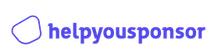Overview
The HelpYouSponsor API is designed to handle a wide range of tasks that are essential for managing a Non-Profit Organization. From donation tracking to sponsorship automation, this API provides all the necessary endpoints to streamline your workflow and enhance the functionality of your Non-Profit.Key Features
- Donor Management: Manage donor accounts, monitor their sponsorships and donations, and update donor information.
- Sponsorship Management: Automated sponsor-recipient matching, multi-program support, and customizable sponsorship levels and durations.
- Data Management: Access to centralized donor and recipient database, advanced search and filtering capabilities.
- Donation Tracking: Monitor donations, manage donor information, and generate reports on donation activities.
Getting Started
To get started with the Mint Starter Kit API, you’ll need to authenticate your application using the provided credentials. The API supports multiple programming languages and provides sample code for each endpoint to help you integrate quickly.Authentication
To access the API, you’ll need an API key, which you can obtain by signing up on our platform. Include this API key in the headers of your requests to authenticate and gain access to the endpoints.Authorization
To authorize all the endpoints automatically run the login endpoint and copy the token returned in the response and paste it the authorization string input field. Example: RequestResponse Codes
Our API utilizes standard HTTP status codes to indicate the success or failure of a request:- 200: Successful request.
- 401: Unauthorized access.
- 500: Internal server error.